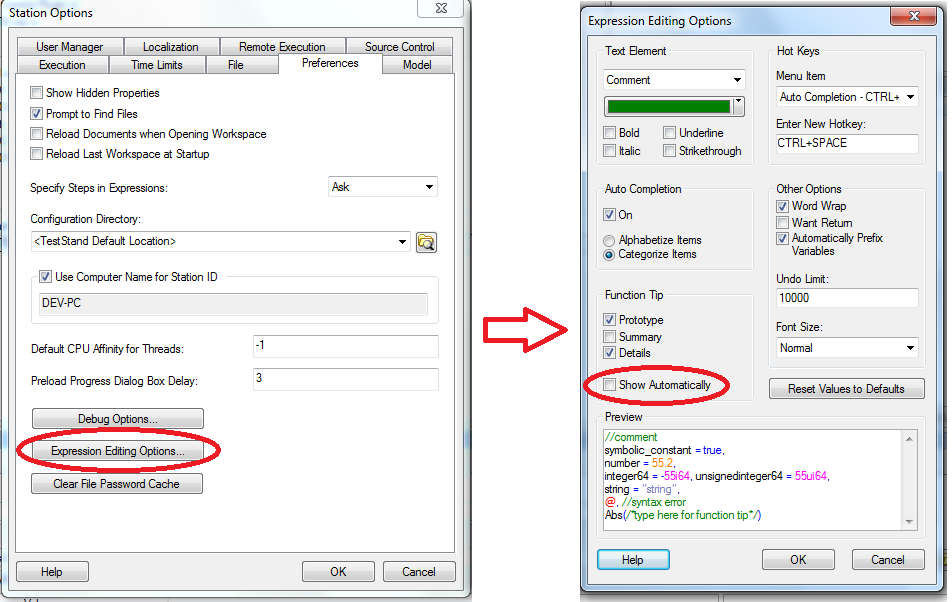Hello. I'm really new at using TestStand and I'm trying to pass the UUT serial number to a LabView vi. I tried using Runstate.Root.Locals.UUT.SerialNumber as the value to pass but it didn't work. It seemed not to like UUT. Any suggestion would be helpful. Thanks in advance.
Passing the UUT serial number from TestStand to LabVIEW
Re: Passing the UUT serial number from TestStand to LabVIEW
It will show in read and give an evaluation warining but it should work at run time.
Re: Csv reports
Hi
I have tried to follow the most recent approach described in this post using the attached files reportgen_csv.seq 114 KB and csv_report.seq 63 KB but received the following errors:
Error calling sequence AddUUTReportAndSave.
Unknown function or sequence name 'AddUUTReportAndSave'.
-17320; Unknown function or sequence name.
Step 'Wait for Prior UUT processing to complete' of sequence 'Model Plugin - End' in 'NI_ReportGenerator.seq'
I have also received these same errors when trying the example "Logging TestStand Results to EXCEL." The file "reportgen_csv.seq " was copied to the TestStand Model directory.
My Configure/Result Processing settings includes an entry Reoprt for ACSII Test File. The .csv file is created in the location I specify but it is empty.
What am I missing?
I'm using TestStand 2013.
Step results not appearing in report
Hello. New to TestStand. I've creted a String Value Test that compares the UUT Serial number using RunState.Root.Locals.UUT.SerialNumber. However, when the report is generated I see no step results. This is only happening with this sequence and not with any of the tutorials. Can anybody point me in the right direction for this. Thanks.
Labview Dialog shows up behind teststand or testexec
I have created a Test Sequence in Teststand 2014 (64 bit) on windows 7. My sequence overrides the PreUUT to display a dialog to let the user choose from a list of similar [widgets] ( all widget behave the same but require different limits) This all works. The one annoying thing that I am running into is the dialog that pops up for the user is shown BEHIND the teststand UI or the testexec.exe ui. This requires the operator to move it out of the way before he can select a [widget] and proceed.
So far I've found 2 potential work around but neither of them are clean.
1) Enable the "Show VI Front Panel is On"
2) display an express VI first (File Dialog Express VI)
if I do either of those 2 things then my dialog shows up on top of the TestStand UI. I'd rather not do that because for 1) it looks ugly for 2) there is no need for the user to select a file unless its not where it is supposed to be.
Is there some property for the sequence or the step that I am missing ?
Re: Step results not appearing in report
Which process model are you using? Which version of TestStand are you using?
How are you executing the sequence file?
Do the steps have result recording enabled?
What is your active configuration configured to?
There are a lot of things that could contribute to this. Do you have a small example that you could post that reproduces the issue?
Regards,
Re: Step results not appearing in report
Here is the sequence file and the LabView vi I'm using.
Re: Step results not appearing in report
go to Edit>>Sequence Properties...
Uncheck the checkbox that says: Disable Result Recording For All Steps
Not sure how that got checked but it shouldn't be for MainSequence.
Hope this helps,
Re: Labview Dialog shows up behind teststand or testexec
How to force TestStand to ignore LabVIEW errors
Hi,
usually where there is an error in the LabVIEW code module TestStand stops and gives a pouup message .
Is there any way to force TestStand to ignore LabVIEW errors and contiouse testing?
Thanks
Re: How to force TestStand to ignore LabVIEW errors
Select the offending step.
Click on Run Options in the Properties tab
Check Ignore Run-Time Errors
OR
You could handle it in the SequenceFilePostStepRuntimeError callback: http://zone.ni.com/reference/en-XX/help/370052K-01/tssuppref/infotopics/callbacks_sequencefilepoststepruntimeerror/
How to disable balloon tips in TestStand Sequence Editor
Hello,
is there a way to disable those nasty balloon tips in the TestStand Sequence Editor.
For example, when I want to pass a FileGlobal which is a string that contains a number and the step needs the numeric value, I need to use Val(FileGlobals.NumberString) and as
soon as I write 'Val(' a balloon tip appears and tells me what I can do. So far not the worst problem but in the development process it can happen, that I have to change the FileGlobal
and that is the point, when the balloon tips turn evil.
I start to correct the names of the variables in the steps and every time comes that nasty giant balloon tip. It is not just unnecessary but also incredibly annoying in that moment.
I really hope there is a setting that might help me or that the NI developer team considers to add the posibility to disable these balloon tips.
PS: might not be completely necessary to disable the balloon tips but maybe to make them tiny and if the programmer is really interested in the content then they could be expanded by a click.
I am using TestStand 2013 and TestStand 2011.
Thanks in advance
Manfred
How to add custom tools menu items to LabVIEW OI?
In the TestStand Editor I have added some custom entries to the Tools menu. How can I make these menu entries available in my LabVIEW Operator Interface?
If I add the entire Tools menu by using "CommandKind_Tools_set" or "CommandKind_DefaultToolsMenu_Set" I get the entire menu including my custom entries. What I want is ONLY the custom menu entries because I do not want the user to have access to other Tools menu items.
I cannot figure out how to reference the custom items to have these included in the menu.
BTW: In this case the custom items are subsequences in a sequence file but could be any other types of tools menu entries.
Re: Step results not appearing in report
Thanks..works.
Re: How to disable balloon tips in TestStand Sequence Editor
I think what you are describing is the "Function Tip". You can stop these from displaying automatically.
The setting is in Station Options > Preferences > Expression Editing Options
My screenshots are from 2014 but it is the same on 2013. Not sure about 2011.
Re: How to disable balloon tips in TestStand Sequence Editor
Hello Adam,
thank you for your quick response. That is exactly what I needed. Works on TS 2013 as well as on 2011.
Thanks alot again.
Manfred
Re: Make Window Modal from SubVI
This is exactly what I was looking for and I'm still looking for it because of the broken link!!!
NI - Can you post a link to the new location???
String Value Test-Teststand 2010
Hi All,
I am currently using teststand 2010 and I have a sequence that retrieve a string of data from the device flash including part number and software versions. I use a string value test to compare the part number retrieved from flash it works fine. We made some changes on the board which forces us to create a new part number Now the problem is I have two part numbers to verify. Is it possible to use the following custom condition in the Post Action of the string step "Locals.rcv.String == True ? (" 1124338 ") : (" 1120839 ") ? New & Old. Any help would greatly appreciated.
Thanks,
WJ
Re: String Value Test-Teststand 2010
This is similar: http://forums.ni.com/t5/NI-TestStand/String-Value-Test-Evaluate-Data-Source-against-multiple-values/td-p/3136455
Let me know if that doesn't work for you.
Regards,